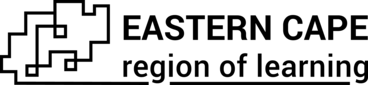3
Digital creativity boost
Digital creativity boost
Content
This playlist encourages people think about creativity, problem solving and knowledge sharing. It was created in order to have interesting and productive time during the workshop of #digitalgenerationyouth project with youngsters from Propella centre. Nevertheless, anyone can go through it alone, with friends or family members.
Activities to complete
Complete the following activities, earn badges and you will see your playlist progress updated
Content
This activity invites you to try creating an animation or a simple video game using www.scratch.mit.edu. Scratch helps young people learn to think creatively, reason systematically, and work collaboratively — essential skills for life in the 21st century.
It also introduces the coding concept, since you have to use blocks in drag and drop model to create your project.
SUGGESTED WORKFLOW:-> Explore scratch for 5-7 minutes, watch some animations or try playing a game.-> Create your own project. Try using simple commands such as MOVE, TURN, SAY, MAKE A SOUND, but also use loops and variables to create more interactive animations/games.
To achieve a digital badge you will be asked to share your project link with organizers, so make sure you don't close your scratch window.
//Scratch is a project of the Lifelong Kindergarten Group at the MIT Media Lab. It is provided free of charge.//
Get activity badge
Creating animation via programming Get this badge
This activity invites you to try creating an animation or a simple video game using www.scratch.mit.edu. Scratch helps young people learn to think creatively, reason systematically, and work collaboratively — essential skills for life in the 21st century.
It also introduces the coding concept, since you have to use blocks in drag and drop model to create your project.
SUGGESTED WORKFLOW:-> Explore scratch for 5-7 minutes, watch some animations or try playing a game.-> Create your own project. Try using simple commands such as MOVE, TURN, SAY, MAKE A SOUND, but also use loops and variables to create more interactive animations/games.
To achieve a digital badge you will be asked to share your project link with organizers, so make sure you don't close your scratch window.
//Scratch is a project of the Lifelong Kindergarten Group at the MIT Media Lab. It is provided free of charge.//
You have to finish 1 task to get the badge
Tasks
Task no.1
Evidence verified by: one activity organiser
Share a link of your project
Task no.2
Evidence verified by: self-approved
Share your experience: how did you feel while creating a project, how much difficult did you find the task?
Activities: 2
Started: 16
Completed playlist: 1
Share:
Organisers
Turing School
Awero not-for-profit organisation manages this platform and develops it together with leading educational organisations. The European Union's programme Erasmus+ granted co-funding for building the first version of this platform. Contact support@awero.org.
Platform
Change to another language: