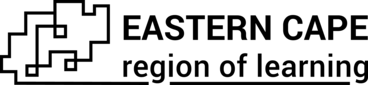Upload profile picture
Your profile picture is optional and will be visible to other people who have permission to view your profile on the platform. If you choose not to have a custom profile picture, the platform will show the default profile image.
Upload profile picture:
Note! You should be logged in to your personal account. You can find here how to do that.
- Click on your profile picture/icon on the top right.
- Click on Personal settings (Click on Account profile -> Personal settings) from the menu. This will open your Personal account settings.
- Click on profile picture/default image.
- Select the picture you want to use.
- Save it.
- Save updated information on your Personal account.
Was this article helpful?
Changer de langue: